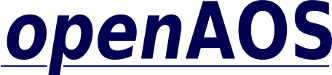Changes between Version 73 and Version 74 of SettingUpMultiRootGen7
- Timestamp:
- 06/02/13 12:58:44 (3 years ago)
Legend:
- Unmodified
- Added
- Removed
- Modified
-
SettingUpMultiRootGen7
v73 v74 1 1 [[PageOutline]] 2 3 4 5 6 2 7 3 == Important things == 4 This guide is for the following Archos generation 7 models: 5 8 == Devices == 6 9 * A5S - thin with SSD/flash up to 64GB 7 10 * A5H - thick with hard-disk inside 8 11 * A48 - thick with hard-disk inside, marketed as A48IT 9 12 10 === If anything goes wrong, see how to get back to the regular Archos firmware at the end of this tutorial. ===11 [http://dev.openaos.org/wiki/SettingUpMultiRootGen7#HowtorepairthingsifyoumesseditupGetbacktoArchosfirmware How to repair things if you messed it up / Get back to Archos firmware]12 13 === This is a wiki page it keeps changing, don't link to old versions! ===14 Please make sure you don't link to old versions of this page. If you came here via a link check if there is a revision number in the address bar. If so, go to the [http://dev.openaos.org/wiki/SettingUpMultiRootGen7 current version of this page]15 16 === Notice for non-developers: ===17 13 {{{ 18 #!html 19 If you are running Windows!
20 21 - You will run into problems.
22 - This is for experimental software, not an 'upgrade' of any kind. If you are looking for one, ask Archos, not us!
23 - You need to obtain a ZIP file that contains 'system' and 'cramfs' directories extracted from a recent original Archos Firmware (then you can skip the step compiling AOS-tools and unpacking it).
24 - When it says 'remove safely' you MUST ALWAYS disable the drive letter from the ext3 driver window, else it will NOT work. (missing zImage, initramfs and also missing 'Archos' entry in the boot menu are sure signs of this)
25 - If something doesn't work then please kindly turn to one of the Archos forum sites. We are not able handle Windows problems on the chat.
26 27 28 14 #!div style="border-left:4px #FFBF00 solid;background:#FFFFBF;padding:1px 0 1px .75em" 15 '''Attention Windows users:'''[[BR]] 16 • You will run into problems [[BR]] 17 • This is experimental software, not an upgrade. If you are looking for one, ask Archos, not us! [[BR]] 18 • You need to obtain a ZIP file that contains 'system' and 'cramfs' directories extracted from a ''recent'' original Archos Firmware [[BR]](or you'll have to setup a Cygwin environment and build aos-unpack '''yourself''') [[BR]] 19 • When told to 'remove safely' you ''MUST ALWAYS'' disable the drive letter from the ext3 driver window, else it will NOT work.[[BR]] (missing zImage, initramfs and 'Archos' menu entry may occur else) [[BR]] 20 • No Windows-related problems will be handled on the chat, ask on Archos forum sites. 29 21 }}} 30 22 == Download the needed files from the archos homepage == … … 34 26 You now have one file named firmware_archos5.aos which is the original android os and one file named sde_archos5.aos which is the SDE containing Angstrom. 35 27 36 == Compile aos tools ( instructions for Ubuntu 10.04) ==28 == Compile aos tools () == 37 29 (To bring up a terminal under Ubuntu, type ctrl-alt-T or see [https://help.ubuntu.com/community/UsingTheTerminal Using the Terminal].) 38 30 39 31 {{{ 40 sudo apt-get install libssl-dev #(if you have not already done it) 41 sudo apt-get install subversion #(if you have not already done it) 32 sudo apt-get install libssl-dev subversion #(if you have not already done it) 42 33 43 34 svn checkout http://aos-tools.googlecode.com/svn/trunk/ aos-tools