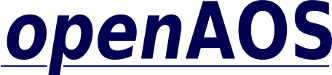Touch screen
The touch panel controller on the A5 is an ADS784x device. The OMAP kernel takes input from this device and presents it as a character device, which will probably be at /dev/input/toucscreen0 if you're using udev. The device is handled by the tslib library, which is wrapped for Xorg by the tslib_drv.so driver module. The touch panel bounces horribly, and the standard driver is unusable for serious work in X. See debouncing the touch panel for a quick and dirty fix.
SDE Enhancement
The initial calibration values for the touch-screen provided by the SDE may not be sufficient for some installations. Poor or mis-calibrated touch-screens can be corrected by installing the tslib-calibrate package and running the ts_calibrate command. This will blank the LCD screen and provide instructions on how to calibrate the touch-screen. Once completed, the touch-screen will be much more accurate and responsive.
NOTE: It appears the ts_calibrate command will cause the X server to crash or at least restart. The user will be presented with the login screen and will need to login again.