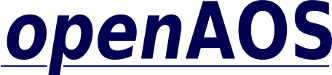This page summarizes the current state of the Linux 2.6.37 kernel for Gen8
Work on this kernel has been discontinued.
Supported devices: a43 and a101.
Initramfs separately is here (Notice 'tftpboot' script in usr/sbin/, it allows to boot with TFTP over USB Ethernet.)
The source for kernel can be found here.
Kernel .config is here.
Most drivers were tested lightly. Some of them are not fully ported (see TODO: comments in the patches).
- muxes - converted and partially commented, see board files.
- UART works, earlyprintk too (not tested on a101).
- USB/MUSB - usb ethernet is working, other wasn't tested.
- eMMC works, device split too.
- SD slot works.
- display works; backlight too.
- keys work.
- touchscreen works. a43: for now using driver from 29 kernel, later it'll be updated.
- WiFi+BT work.
- SGX acceleration works.
- Audio - speaker and headphones (wm8988) work, wl1271 and HDMI audio don't.
- Battery. Charging a43: manual mode only; a101: works. Level reading works, but probably min/max level needs correcting.
Yet to do:
- accelerometer
- camera
- DSP
- HDMI
- CPU scaling
- Power management
- Compass
Other drivers, not mentioned here, don't work.
How to install Meego/Ubuntu/Bodhi image
Somewhat outdated images and kernels are here https://openaos.org/wp-upload/gen8/2011-08-31/
- Make a partition on SD card (use ext4 or btrfs for Meego, it can't cleanly unmount other FS on reboot yet).
- Untar image as root to SD card.
- Choose a kernel:
- zImage-kexecboot - will boot with graphic kexecboot menu;
- zImage-p1 - boots from first primary SD card partition (mmcblk0p1);
- zImage-p2 - from second primary partition (mmcblk0p2)
-- and rename it to zImage.
- Flash zero-sized initramfs.cpio.gz and resulting zImage as usual.
Note: all images have kernels for kexecboot inside.
Note2: kexecboot has a bug, if right after boot you press 'Power' twice, it hangs.