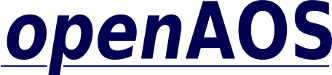Enabling WIFI for SDE
This is a rough sketch of what is needed to enable WIFI under SDE. Its here for those who want to get up and running without waiting for polished instructions or an installable package. I'll have to update it once I have things a bit more polished.
Obri supplied the crucial hint I needed to jumpstart enabling the WIFI. On his user page he quickly outlined the necessary files needed to enable WIFI. The kernel module and firmware files can be found on the original rootfs.cramfs.secure.
- Copy helper_sd.bin and sd8686.bin to the mirror location on your A5/A7
- Copy sd8xxx.ko to /lib/modules/2.6.22.1-omap1/misc/
- Run depmod -a
(Click files to download)
[[Media:sd8xxx.ko.gz|/lib/modules/sd8xxx.ko]]
[[Media:helper_sd.bin.gz|/usr/share/fw/helper_sd.bin]]
[[Media:sd8686.bin.gz|/usr/share/fw/sd8686.bin]]
- Create an /etc/wpa_supplicant.conf file:
ctrl_interface=/var/run/wpa_supplicant/
update_config=1
network={
ssid="{my network ssid}"
scan_ssid=1
psk="{my network passphrase}"
key_mgmt=WPA-PSK
wep_tx_keyidx=0
}
Hint: The above configuration was taken from the old /mnt/system/etc/wpa_supplicant_ssid.conf file. If you had a working configuration before switching to SDE it should still work.
- Reboot (probably not necessary, but it seemed to help when the next step didn't work for me)
- Execute:
root@satori:/home/root# insmod /lib/modules/sd8xxx.ko mfgmode=0
root@satori:/home/root# ifdown eth0
cat: can't open '/var/run/udhcpc.eth0.pid': No such file or directory
root@satori:/home/root# wpa_supplicant -P /var/run/wpa_supplicant.pid -qq -c /etc/wpa_supplicant.conf -B -ieth0
ioctl[SIOCSIWPMKSA]: Invalid Argument
ioctl[SIOCSIWPMKSA]: Invalid Argument
root@satori:/home/root# ifup eth0
udhcpc (v1.13.2) started
run-parts: /etc/udhcpc.d/00avahi-autoipd exited with code 1
Lease of 192.168.199.103 obtained. Lease time 172800
run-parts: /etc/udhcpc.d/00avahi-autoipd exited with code 1
adding dns 192.168.199.254
adding dns 68.87.85.102
adding dns 68.87.69.150
At which point you should be able to ping your favorite host and run ssh/dropbear.
You can also use /etc/network/interfaces to start wpa_supplicant, add the following to /etc/network/interfaces and delete any old entries for eth0
auto eth0
iface eth0 inet dhcp
wpa-conf /etc/wpa_supplicant.conf
wpa-driver wext
Reference: http://archos.g3nius.org/index.php?title=Enabling_WIFI_under_SDE